How to consolidate your professional reputation: Part 2
Susan Pierotti, Creative Text Solutions
This is Part 2 in a series on how to apply writing skills to build on your professional reputation. The question is, why should we?
I mentioned last month on how writing errors can adversely affect sales and a business’s professional credentials. Now let’s take it to a personal level. Let’s discuss CVs.
I have spoken to many recruiters and HR personnel. Some advertised positions in a firm attract over 300 CVs. How do they select which ones to go to the next round? A well-presented CV has a good chance, but one with spelling, grammar and punctuation mistakes and inconsistencies will be headed for the rubbish bin. The reviewer will see you as a less-than-attractive candidate, questioning your ability to communicate or pay attention to details, both highly valued skills in today’s workplace. Unfair and sad, but true.
Here are some punctuation tips to make sure your CV gets a good innings:
1 Capital letters
They begin every sentence and are used for names (yours, your previous work titles and any prior companies you’ve worked for) but don’t overuse them. Something like “X has expertise in Human Resources, Training and Dispute Resolution†is akin to a shouty ad and elicits the same reaction: people switch off.
[caption id="attachment_155" align="alignright" width="87"] Don't let your CV be a shouty ad[/caption]
2 Semicolons
Semicolons can either separate two independent clauses when the second clause is not directly related to the first, or they can be useful when you want to list items that
already include a comma. For example, “Proficient in software including Microsoft Excel, Word, and PowerPoint; CorelDRAW; and Adobe Indesign and Photoshop.â€
Don't let your CV be a shouty ad[/caption]
2 Semicolons
Semicolons can either separate two independent clauses when the second clause is not directly related to the first, or they can be useful when you want to list items that
already include a comma. For example, “Proficient in software including Microsoft Excel, Word, and PowerPoint; CorelDRAW; and Adobe Indesign and Photoshop.â€
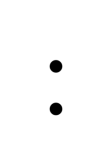 3 Colons
Colons are used to join two independent clauses when the second clause is directly related to the first. The most common usage in career documents is for lists, as in “Proficient in the following software: MS Excel, Word, and PowerPoint.â€
4 Spaces after a full stop
Old typewriters (remember those?) had no way of adjusting text spacing so two spaces were usually typed after a full stop to allow some ‘breathing space’
on the page. Computer software automatically makes an adjustment so only a single space is necessary.
NB If you use double spacing in your CV, it will be a dead give-away of your age.
Whatever punctuation style you decide upon, be consistent! It helps the HR person’s brain and concentration if they don’t have to stop and autocorrect while reading your CV.
Even if you are the best speller, grammarian and punctuator, it is always a good idea to have someone else review your CV. Typos are easy to make and not see, especially if we are very familiar with the written material.
Consider having your CV reviewed by a professional writing professional. Creative Text Solutions is a writing business for all your writing needs. My job is to make you sound great!
Please contact me at info@creativetext.com.au for further information.
3 Colons
Colons are used to join two independent clauses when the second clause is directly related to the first. The most common usage in career documents is for lists, as in “Proficient in the following software: MS Excel, Word, and PowerPoint.â€
4 Spaces after a full stop
Old typewriters (remember those?) had no way of adjusting text spacing so two spaces were usually typed after a full stop to allow some ‘breathing space’
on the page. Computer software automatically makes an adjustment so only a single space is necessary.
NB If you use double spacing in your CV, it will be a dead give-away of your age.
Whatever punctuation style you decide upon, be consistent! It helps the HR person’s brain and concentration if they don’t have to stop and autocorrect while reading your CV.
Even if you are the best speller, grammarian and punctuator, it is always a good idea to have someone else review your CV. Typos are easy to make and not see, especially if we are very familiar with the written material.
Consider having your CV reviewed by a professional writing professional. Creative Text Solutions is a writing business for all your writing needs. My job is to make you sound great!
Please contact me at info@creativetext.com.au for further information.